Laptops vs. Tablets for Students: Which Device is Right for You?
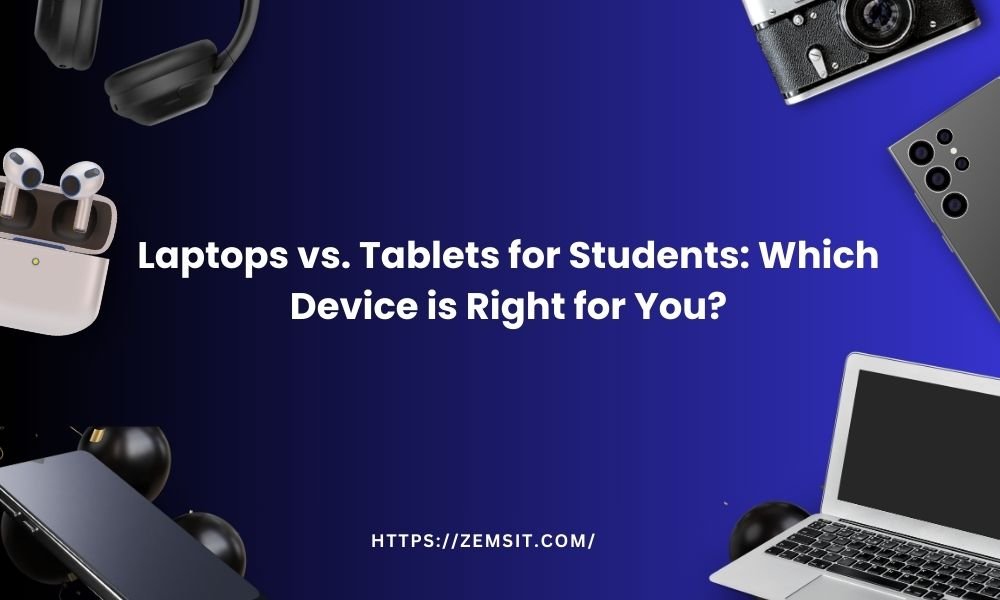
When education moves quickly, the right software or device can improve the way students learn, handle their work and collaborate with others. Carrying a stack of textbooks is no longer what everyone does. Currently, the majority of students at every school stage have a digital device rather than a traditional notebook in their bag.
The issue now is: can that device be a laptop or a tablet?
Over time, they have changed a great deal and now include features that make them great for learning. We’ll discuss both the best and the worst aspects of each device, highlight when each is more useful and assist you in choosing the one you need for your studies.
Understanding the Basics: Laptops vs. Tablets
Firstly, let’s discuss what divides these two major types of devices.
People can use laptops on the move, as they have their own keyboard and an entire operating system. They allow you to work on different software and are good for writing and video editing. Unlike PCs, tablets are generally touch-screen devices that many people use with operating systems such as iPadOS or Android. Users commonly use them to read content, watch television or movies and explore apps for learning.
Looking for the best deals on laptops and tablets? Visit our trusted Dubai computer online store for top brands at unbeatable prices.
Here’s a quick comparison:
| Feature | Laptop | Tablet |
| Operating System | Windows, macOS, ChromeOS | iPadOS, Android, FireOS |
| Input Method | Physical keyboard & touchpad | Touchscreen, stylus optional |
| Portability | Heavier, bulkier | Lightweight and compact |
| Battery Life | 6–10 hours | 10–14 hours |
| Performance | High—supports multitasking | Medium—optimised for ap |
Scenarios Where a Laptop Excels
For High-Performance Software Use
Anyone using AutoCAD, MATLAB or Adobe Premiere finds laptops necessary. Due to the special requirements, engineering, design and multimedia students need the capabilities only laptops can offer.
For Heavy Multitasking
Switching between tabs for documents, spreadsheets, classes and research is easy thanks to a laptop’s ability to handle multiple apps at once. Fluid multitasking on a touchscreen is something that even expensive tablets can’t provide.
For Professional-Grade Input and Output
Long essay writing and using Excel are menial tasks that can be finished faster and more comfortably on a physical keyboard and touchpad. Laptops give students an interface similar to desktops, which helps them adjust to tech used in schools and offices.
Ready to level up your gameplay? Buy a gaming laptop in Dubai with powerful specs and exclusive deals tailored for serious gamers.
Situations Where a Tablet Shines
For Creative and Visual Learning
Students who like learning with images or by interacting with the material can use tablets. When students have a stylus like the Apple Pencil or Samsung S Pen, they are able to write notes by hand, create diagrams, highlight slides and change or edit pictures or video files using simple gestures on the screen. Because of these factors, tablets are commonly used in art and creative classes.
For Younger or On-the-Go Students
It is often easier for younger students in elementary or middle school to learn with tablets because they are simple and portable. You can easily pick them up, carry them and use their menus even if you’ve never used a computer before. Many tablets have tough cases and strong batteries, so they’re perfect for carrying between home and school and for active lessons in the classroom.
Stay updated with the latest laptop prices in Dubai and choose from a wide range of models to fit your budget and needs.
For Cloud-Based and App-Driven Learning
Tablets work well in today’s learning systems, including Google Classroom, Microsoft Teams and many apps designed for mobile devices. With tablets, students can read digital books, watch lessons recorded by teachers and submit their homework from an application. So, students can access work from nearly any place and still be productive because their teachers use tools that work through the cloud.
The Hybrid Option: Best of Both Worlds?
When you want a computer that’s easy to carry and still has all the features, look for a 2-in-1 device. A hybrid machine can be used as either a tablet or a laptop by adding or removing the keyboard.
You can find the same flexibility in touch-screen tablets and laptop features in devices like the Microsoft Surface Pro or Lenovo Yoga. They benefit students with different assignments, for example, when making research reports and drawings.
Although hybrids are slightly more expensive, they end up saving you money by replacing both a laptop and a tablet.
Whether for work, study, or gaming, find the perfect laptops in Dubai tailored to your needs and budget.
Key Factors to Consider Before You Buy
Don’t rely on specs alone—think about what you want to use your device for. You should ask yourself certain things before you decide on a purchase:
What is your academic level? For most kids in school, tablets are useful; however, laptops are usually needed in high school and beyond because they support more complex academic tasks.
What type of coursework do you have? Do you spend most of your time reading, writing and joining virtual classes? You can use a tablet as a replacement. Is running professional software something you need to do? Everyone needs a laptop.
How important is portability? When you’re always out and about, tablets are the better option. Despite everything, lots of new laptops are designed to be thin and light.
What’s your budget? Don’t expect to save money, as spending on a stylus and possible keyboard will cost you additional funds. On the bright side, a mid-range laptop could have everything you want right at the start.
Find competitive printer prices in Dubai for all types of printers, from inkjet to laser models, suited for home and office use.
Conclusion
Ultimately, every company will need its own set of solutions. A good computer choice for some students might be a laptop that enables intensive work and for others, it means a tablet that’s easy to use. A hybrid is a great way to combine the security of a sedan with the performance of a sports car.
Pick the learning system that matches how you learn, the way your school does things and your future needs for tools. In the end, the best technology supports your ability to focus, be organised and be productive.
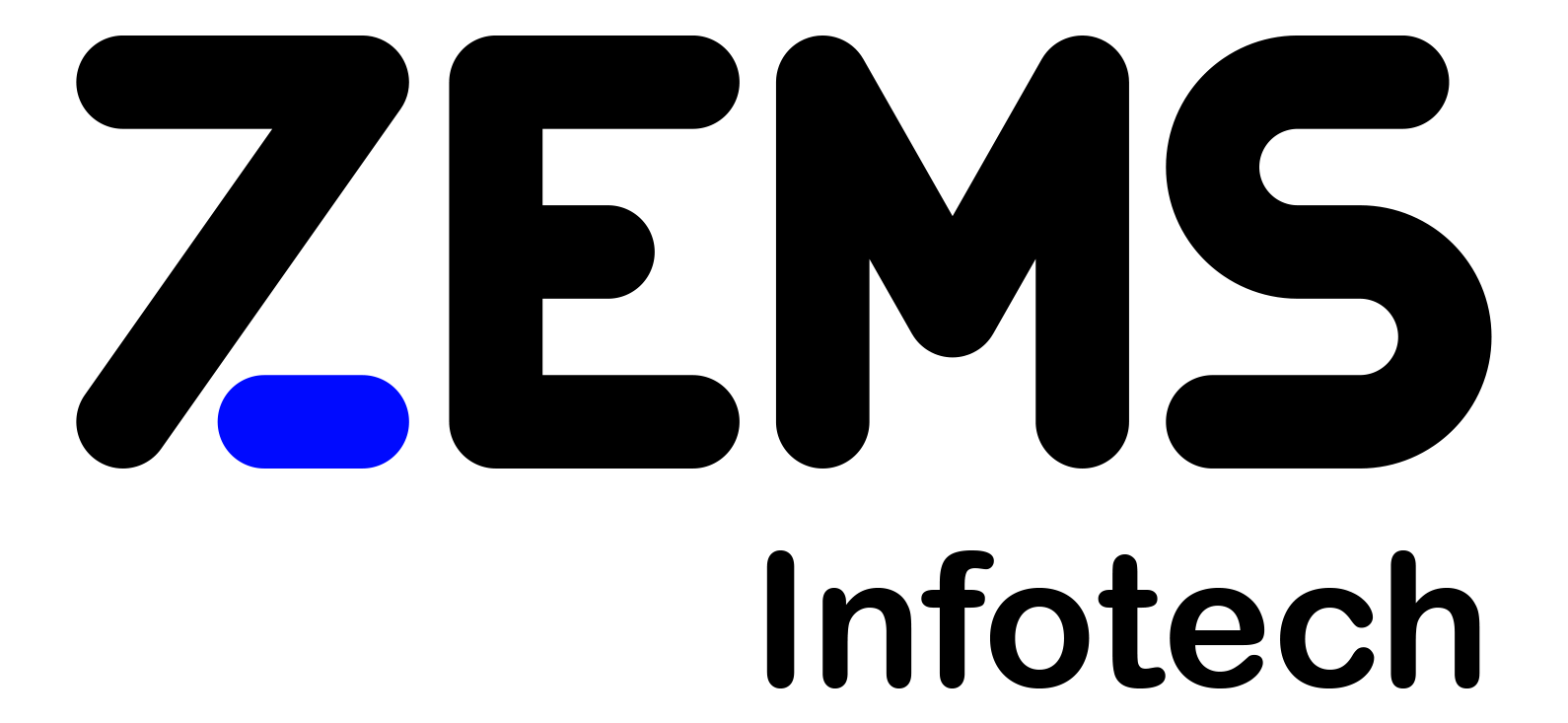
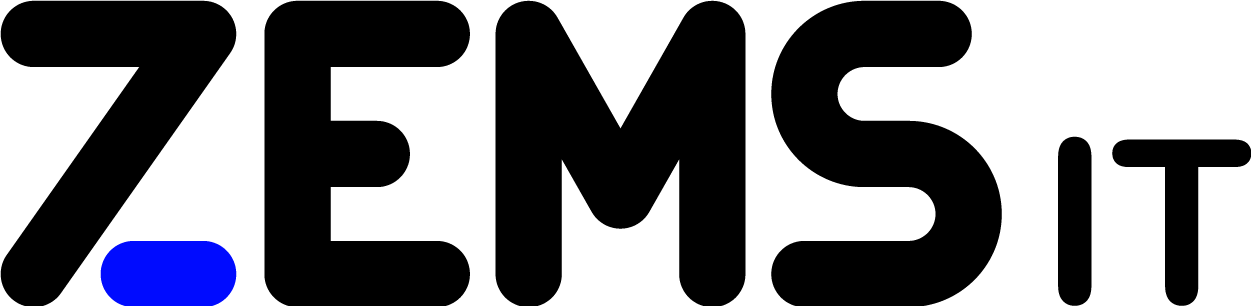
 Cables
Cables Card Reader
Card Reader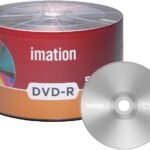 CD and DVDs
CD and DVDs Docking Station
Docking Station Headphones
Headphones Keyboard
Keyboard Laptop Bags
Laptop Bags Mouse
Mouse Signature Pad
Signature Pad Speakers
Speakers Surface Pen
Surface Pen USB Hubs
USB Hubs Webcam
Webcam Mobile Accessories
Mobile Accessories Car Mobile Holder
Car Mobile Holder Mobile Case
Mobile Case Mobile Chargers
Mobile Chargers Business Laptops
Business Laptops Gaming Laptops
Gaming Laptops Budget Laptops
Budget Laptops All in One
All in One Gaming Desktop
Gaming Desktop Workstation
Workstation 4K Monitor
4K Monitor Gaming Monitor
Gaming Monitor Access point
Access point Firewalls
Firewalls Network Accessories
Network Accessories Network Cable
Network Cable Network Racks
Network Racks Patch Cables
Patch Cables Patch Panel
Patch Panel Range Extender
Range Extender Router
Router Switches
Switches VoIP
VoIP PABX
PABX Wireless Adapters
Wireless Adapters Dot Matrix Printer
Dot Matrix Printer Ink Tank Printer
Ink Tank Printer Laserjet Printer
Laserjet Printer Toners and Cartridges
Toners and Cartridges CPU Cooler
CPU Cooler Hard Disk
Hard Disk Motherboard
Motherboard Power Supply
Power Supply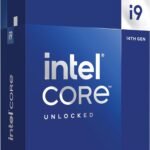 Processors
Processors RAM
RAM SSD
SSD