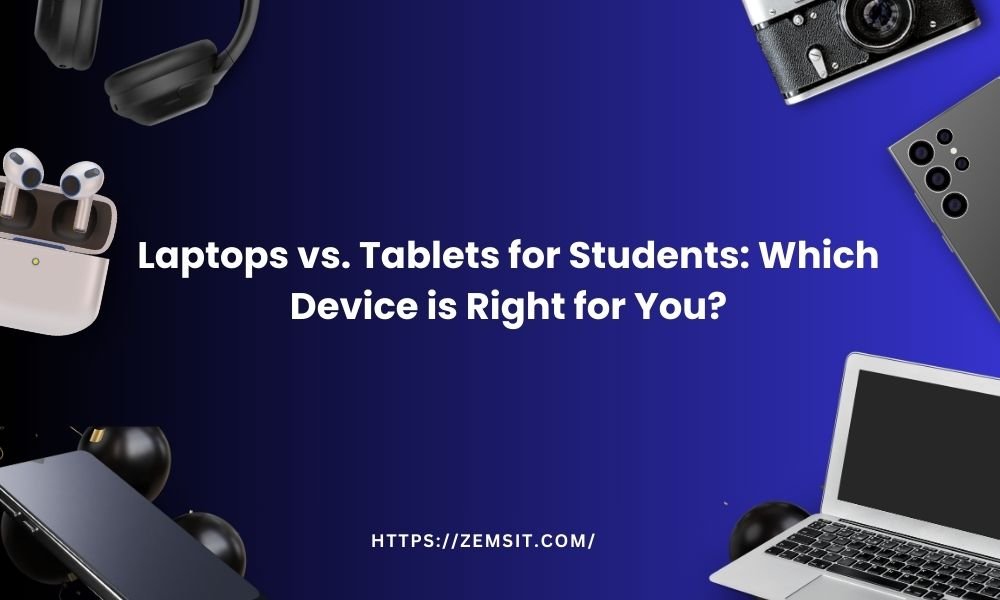The Ultimate Guide to Choosing the Right Networking Equipment for Your Business

In the digital age, your business’s success often comes from how well your network functions. Operating a startup, running a small business, or expanding a midsize company requires effective networking equipment for your systems to run well, be secure and grow. Yet since there are so many phones and features to choose from, how can you decide what is right for you?
We will show you how to learn your business’s needs, buy the right equipment and have a plan in place for issues you might face down the road. Using the experience of various experts, we’ll assist you in taking actions that benefit your business right now and also help ensure its success over time.
Understanding Your Business Networking Needs
Instead of buying routers or switches right away, first stop to see what your business needs. The structure of a network is much different for a small team than it is for a large company.
Start by figuring out both the layout of your office and the number of gadgets linked to your network. Think about the number of workers connected to the network, the devices they’ll use and whether wireless is required for teams moving all around a larger space.
If your needs include big data, using remote servers or supporting people at home, faster and safer solutions will be necessary. Scalability is important, so as your business expands, your network should too. will grow, and your network should grow with it.
Explore a wide range of tech products at our trusted Dubai computer online store, offering unbeatable prices and exceptional service.
Core Networking Components You Need to Know
With your needs understood, you should start getting to know the basic hardware systems that keep your network going.
Routers:
When a business needs networking gear, the first thing it commonly acquires is a router. They join your network to the internet and direct information along the fastest paths.
There exist several types of routers.
| Router Type | Ideal For | Features |
| Home Router | Very small offices | Basic firewall, Wi-Fi, limited connections |
| Business Router | Small to medium businesses | VPN, multiple SSIDs, advanced firewall |
| Enterprise Router | Large-scale or multi-location use | Redundancy, high throughput, deep packet inspection |
These routers usually have tougher network security, allow network users to control bandwidth and function with a larger number of devices linked at once.
Switches:
Switches join computer systems, servers and printers together on the same LAN. Keeping your network running efficiently depends on having a solid switch. You can use unmanaged switches without setting anything up—they’re great for simple uses. Customisation and monitoring are possible with managed switches and this makes them the better choice for networks concerned with security policies, VLANs and traffic priority.
For firms with IP phones or security cameras, PoE switches power and transmit data over a single cable, which saves time during installation.
Partner with the best computer accessories suppliers in Dubai for top-notch products, from keyboards to monitors, at competitive prices.
Wireless Access Points (APs)
You can stay connected wirelessly in your home because of APs. If you operate in a small office, you could get by with one router, but for a larger office or one with multiple levels, several access points are needed.
Many bigger businesses make use of controller-based or mesh APs, so they can manage all their networks from a single point and allow users to move easily from one access point to another. They are ideally suited to challenging designs, as they provide flexibility with no additional wiring needed.
Firewalls
A firewall should be your initial tool for cyber protection. Although routers usually come with firewalls, hardware firewalls detect and track advanced security threats with more advanced options. Any business focused on security or meeting regulations such as HIPAA or GDPR is wise to implement dedicated firewalls for the best protection.
Looking to buy a gaming laptop in Dubai? Explore powerful models designed for immersive gaming and professional use.
Key Considerations When Selecting Networking Equipment
Having the proper equipment is not only about what it says on the box. You have to plan your moves ahead.
Performance & Reliability: Choose systems that have proven to be stable and up and running for most of their time. Many business-class devices have two WAN ports for internet backup and dual power supplies for switches.
Scalability: Your network equipment must be able to support your entire team today and your planned team in the near future. By using a modular system, you can increase your setup without having to replace everything.
Security: Top-notch business-grade devices include secure VPNs and protection from intrusions. There are routers and firewalls now that use AI to find and block suspicious activity incoming from the internet.
Total Cost of Ownership: Pay attention to things other than the initial cost. OSIM wants you to focus on energy, software, upkeep and support as well. Investing a little more when you begin can help you avoid expensive costs down the line.
Find premium PC components in Dubai to build or upgrade your system with the latest processors, GPUs, and accessories.
Future-Proofing Your Network Infrastructure
Ensuring your network is capable of succeeding in the future is very important given the fast pace of technology. If you buy 10-Gigabit Ethernet routers and Wi-Fi 6/6E devices, your network will continue to perform and match new standards as requirements change. Choosing to switch to router systems that are stackable and expandable makes it easy to update your infrastructure as needed. Cloud-managed devices give access from any location, update by themselves and are easy to control when your company is expanding or has branches. Having support for IPv6 is very important for enduring connectivity and you should work with vendors that regularly fix and update their devices.
Shop for high-performance laptops in Dubai, designed to meet the needs of professionals, students, and gamers alike.
Additional Tips for Optimizing Your Network
Equipment will not work well if it isn’t properly looked after. A list of best practices follows:
- Keep Firmware Updated: Regular updates fix bugs, patch security vulnerabilities, and sometimes improve performance.
- Monitor Network Performance: Using either BluVision’s dashboards or other services, track the network but also track activity and detect issues as soon as they happen.
- Build Redundancy Into Critical Areas: Add a second way of accessing power or the internet to areas that cannot afford to be offline for long periods.
- Segment Your Network: Organise your network with VLANs so guest traffic, cameras and your main business systems are each grouped and perform better.
Upgrade your setup with the best gaming desktop Dubai solutions, featuring cutting-edge hardware and exclusive deals.
Conclusion
Making the right choice for your network infrastructure doesn’t have to be difficult. Begin by considering what you require now and later and then purchase equipment that is guaranteed to be secure and can grow as you need it. Routers, firewalls and access points are all important parts of your company’s internet and productivity.
Using this information and listening to ideas from networking professionals will help you build a network structure that supports your business now and in the future.
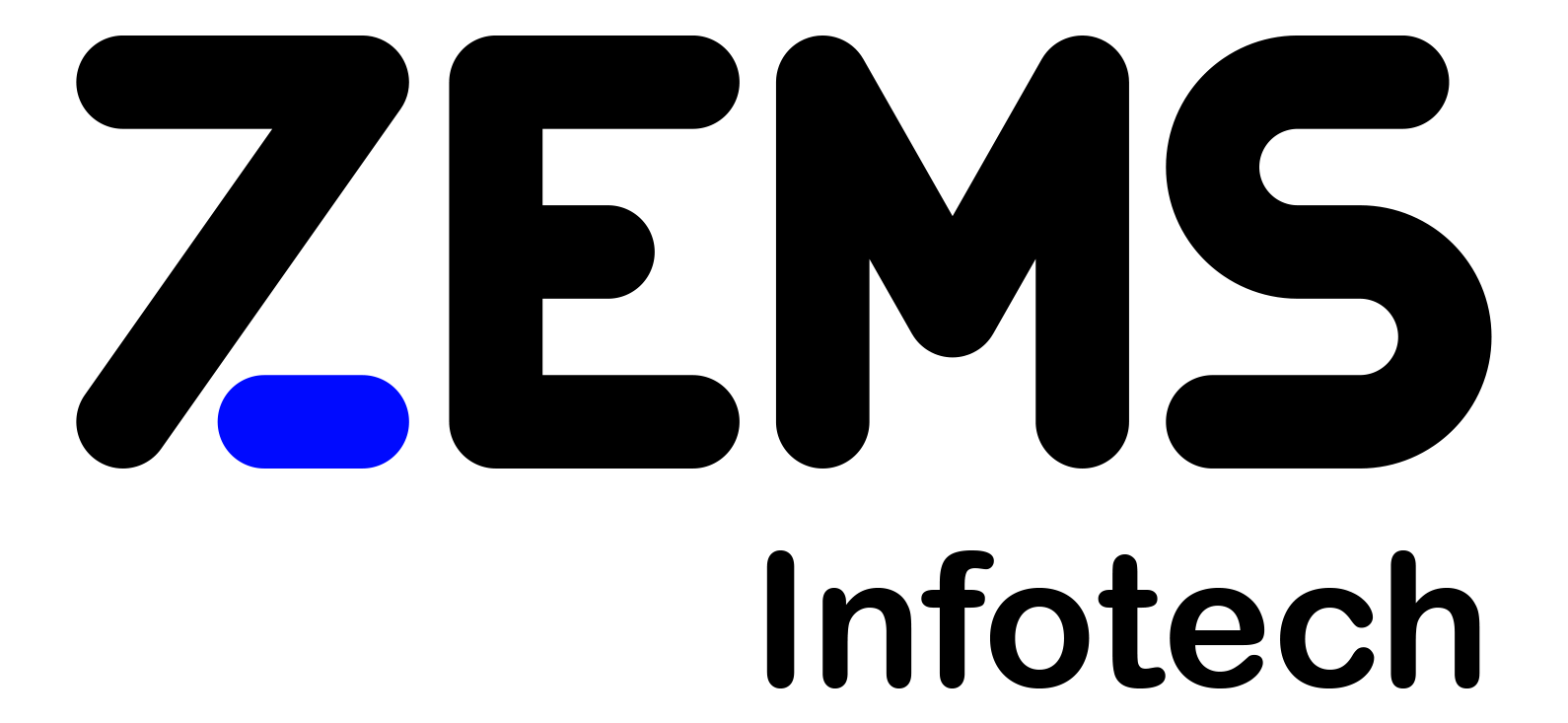
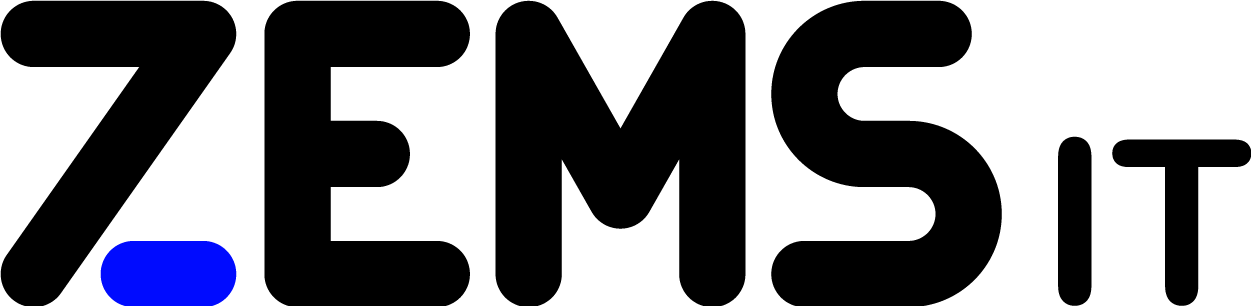
 Cables
Cables Card Reader
Card Reader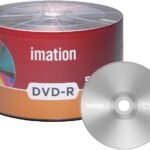 CD and DVDs
CD and DVDs Docking Station
Docking Station Headphones
Headphones Keyboard
Keyboard Laptop Bags
Laptop Bags Mouse
Mouse Signature Pad
Signature Pad Speakers
Speakers Surface Pen
Surface Pen USB Hubs
USB Hubs Webcam
Webcam Mobile Accessories
Mobile Accessories Car Mobile Holder
Car Mobile Holder Mobile Case
Mobile Case Mobile Chargers
Mobile Chargers Business Laptops
Business Laptops Gaming Laptops
Gaming Laptops Budget Laptops
Budget Laptops All in One
All in One Gaming Desktop
Gaming Desktop Workstation
Workstation 4K Monitor
4K Monitor Gaming Monitor
Gaming Monitor Access point
Access point Firewalls
Firewalls Network Accessories
Network Accessories Network Cable
Network Cable Network Racks
Network Racks Patch Cables
Patch Cables Patch Panel
Patch Panel Range Extender
Range Extender Router
Router Switches
Switches VoIP
VoIP PABX
PABX Wireless Adapters
Wireless Adapters Dot Matrix Printer
Dot Matrix Printer Ink Tank Printer
Ink Tank Printer Laserjet Printer
Laserjet Printer Toners and Cartridges
Toners and Cartridges CPU Cooler
CPU Cooler Hard Disk
Hard Disk Motherboard
Motherboard Power Supply
Power Supply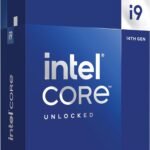 Processors
Processors RAM
RAM SSD
SSD